The first stage was to make a duplicate version of our last session's material as this would ensure that if we did anything wrong or if we didn't like what we had done then we could return to the original version. I suggested making a duplicate version as I believe that this will be very important as a point of reference and it also means that we have an untouched, basic version of all the synced up shots that we can refer to at any point during the editing process.
We then began to sort out the order of the shots and tried to cut them together into a sequence. It was really important that we cut to the beat of the track as this would ensure that the footage flowed nicely and that is didn't appear jumpy.
Most of our shots had to be cropped due to the fact that we only wanted to show these shots for a limited amount of time and we only wanted to utilise certain points in each shot that were synced up with the track. In order to crop these shots we used the cutting tool and razor blade which allowed us to split a clip into two sections and separate it as well as shorten the length of the clip or condense the clip into a shorter frame of time. This digital tool was very useful as it allowed us to manipulate our footage in the way that we wanted to. This helped us to consider our shot composition in a way as if wee were cutting a wide shot then the we weren't going to follow this up with another wide shot and instead it made us think more carefully about our shot composition in order to ensure that we were using a range of different camera angles and shot sizes.
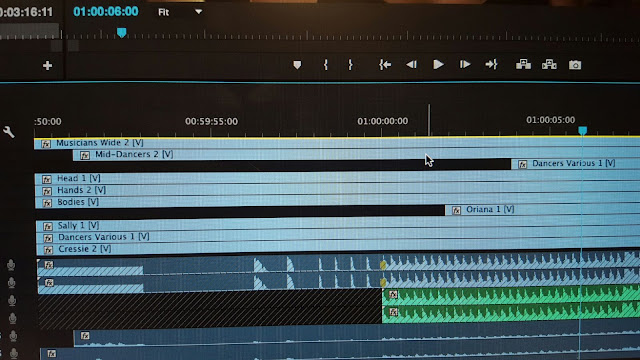
Another thing that we had to consider was the length of each of the shots as this had to reflect the beat of the track as well as work well in terms of not being too long and therefore boring for the audience as well as not too short so that the audience missed it or that it looked too rushed and quick.
In addition, we also had to think about choosing appropriate shots in terms of not following a wide shot of the musicians with a wide shot of the dancers as we wanted to provide contrast and a range of different camera movements and angles in our video to provide variation for the audience. We therefore mad sure that we alternated between the various camera angles and movements in order to make sure that we used a range throughout the introduction section to the video.

One of the problems we encountered whilst editing today was a continuity issue with the mad scientist element as in one of the shots Mike has picked up a test tube in his left hand and in the following shot that we wanted to use the test tube was in his right hand. We thought that this was going to be a big issue but then I suggested that we look through all of the mad scientist clips and we actually discovered that it was only in that one shot that Mike had used his left hand and in all of the other he was using the right hand. Therefore I suggested to Chris and Evelyn that we should only use the shots where he is using his right hand as this would help us to avoid any continuity issues.

During this editing session we also considered how important it was to introduce the three different element involved in the first half of the music video; the musicians, dancers and mad scientist as it was crucial that we established the context of the music video as well as he different characters in order to ensure that the video made sense. We did this by making sure that every few seconds we changed the focus between the different people and helped us to get a good balance between each of the different elements to the first half of the video.
The next stage of the editing process will be to continue cutting the shots to the beat of the track and hopefully start to progress with this through the 1920's element of the video.
Her is our first edit of the music video:
No comments:
Post a Comment